ReplicaSets and Deployments in Kubernetes
In the realm of Cloud and DevOps, Kubernetes stands tall as a powerful, open-source platform for automating deployment, scaling, and managing containerized applications. Within Kubernetes, ReplicaSets and Deployments play pivotal roles in ensuring self-healing, high availability, seamless rollout, and efficient rollback mechanisms. Let's delve into the intricacies of these crucial components and understand how they contribute to the robustness of your Kubernetes environment.
Understanding ReplicaSets
ReplicaSets serve as controllers in Kubernetes responsible for maintaining a consistent set of replica Pods running at any given time. These replica Pods ensure that a specified number of identical instances are operational, thereby enhancing high availability and fault tolerance.
Key Features and Functionalities of ReplicaSets
Self-Healing Mechanism: ReplicaSets continuously monitor the health of Pods and automatically replace any failing or unresponsive Pods. This self-healing capability is crucial for maintaining the desired state of the application and ensuring uninterrupted service delivery.
Scalability and Load Distribution: By defining the desired number of replica Pods, ReplicaSets support horizontal scaling to meet fluctuating traffic demands. They evenly distribute incoming requests across multiple instances, optimizing resource utilization and improving performance.
Controlled Updates: When updating container images or configuration settings, ReplicaSets enable controlled rollouts to minimize downtime and risks. They oversee the deployment of new Pods while gradually phasing out the old ones, ensuring a seamless transition without disrupting service.
DEMONSTRATION:
Create a YAML file named nginx-replicaset.yaml with the following contents:
This YAML defines a ReplicaSet named nginx-replicaset with '**3' replicas of the nginx container.
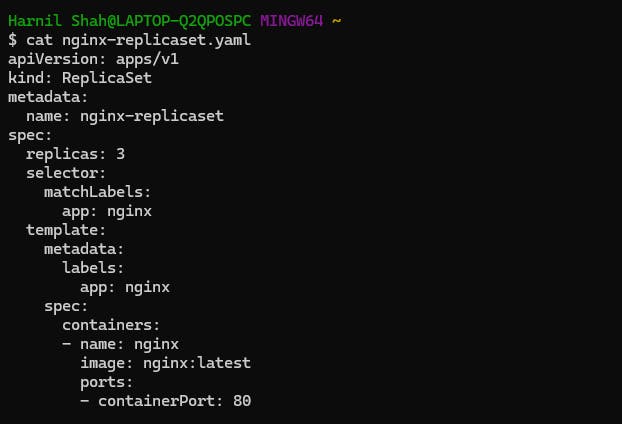
Apply the YAML file to create the ReplicaSet:
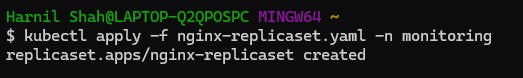
Verify that the ReplicaSet has been created successfully:

Verify that the pods managed by the ReplicaSet are running:
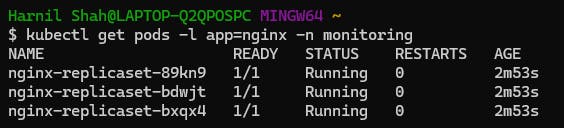
Self-Healing Demo:
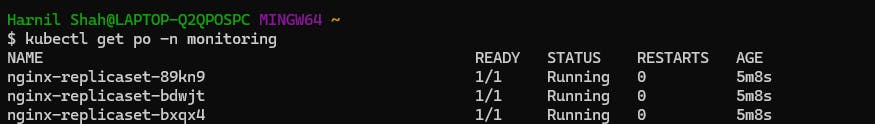
Delete one of the pods managed by the ReplicaSet
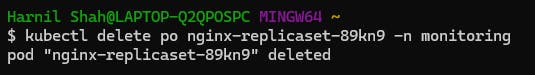
Monitor the ReplicaSet to observe the replacement of the deleted pod and the highlighted pod is the one which is replaced
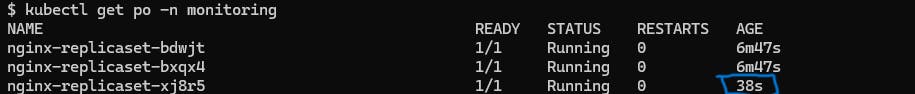
"AGE" shows that a new pod is created
Scaling Hands-On:
Scale up the ReplicaSet to increase the number of replica pods
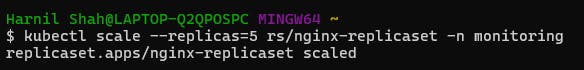
Monitor the ReplicaSet to verify the increase in the number of replicas
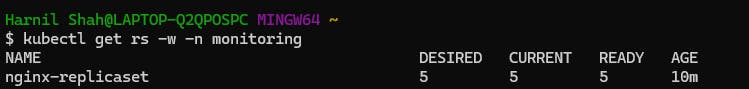
Here, we can see the DESIRED, CURRENT & READY changed to "5"
The Significance of Deployments
Deployments in Kubernetes build upon the foundation laid by ReplicaSets, offering additional functionalities to streamline pod management and deployment lifecycle.
Enhancements Offered by Deployments
Rollout Strategies: Deployments introduce various rollout strategies like Recreate, RollingUpdate, and Blue/Green deployments to ensure flexible and controlled updates. These strategies empower operators to choose the most suitable approach based on their application's specific requirements.
Versioning and Rollback: Deployments support versioning of application configurations, making it easier to track changes and rollback to previous states if needed. This capability acts as a safety net for operators, enabling them to recover quickly from errors or problematic updates.
Automated Scaling: With Deployments, operators can automate Pod scaling based on predefined metrics or policies. This dynamic adjustment of resources ensures optimal performance and cost-efficiency, aligning resource allocation with real-time demands.
HANDS-ON
Rollout Hands-On:
This strategy gradually replaces old pods with new ones, ensuring zero downtime. You can update the image version using the set image command:

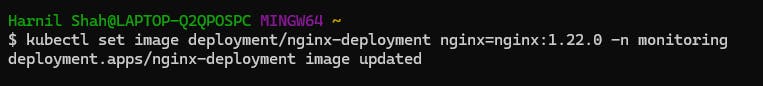
Versioning and Rollback Hands-On:
Versioning: To demonstrate versioning, you can first deploy an application with an initial configuration and then update it with a new version using the set image command as shown above.
Rollback: If you encounter issues with the new version, you can rollback to the previous version using the rollout undo command:
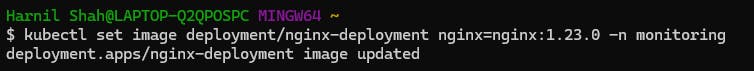
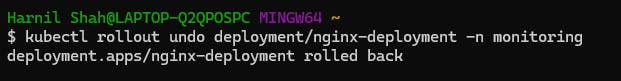
Hence, we can version & rollback our deployments like this way.
CONCLUSION:
ReplicaSets and Deployments serve as vital components of resilient, scalable, and efficient Kubernetes environments, offering a range of features and functionalities to enhance application management and deployment practices. By mastering the utilization of these components and implementing best practices, organizations can elevate their DevOps workflows, maximize resource utilization, and deliver exceptional user experiences.
Embrace the power of ReplicaSets and Deployments to unlock the full potential of your Kubernetes deployments and propel your operational excellence to new heights.
Thank you for joining me on this exploration of Kubernetes essential. May your deployments be seamless, your updates flawless, and your applications always available.
Keep deploying!!
HARNIL SHAH